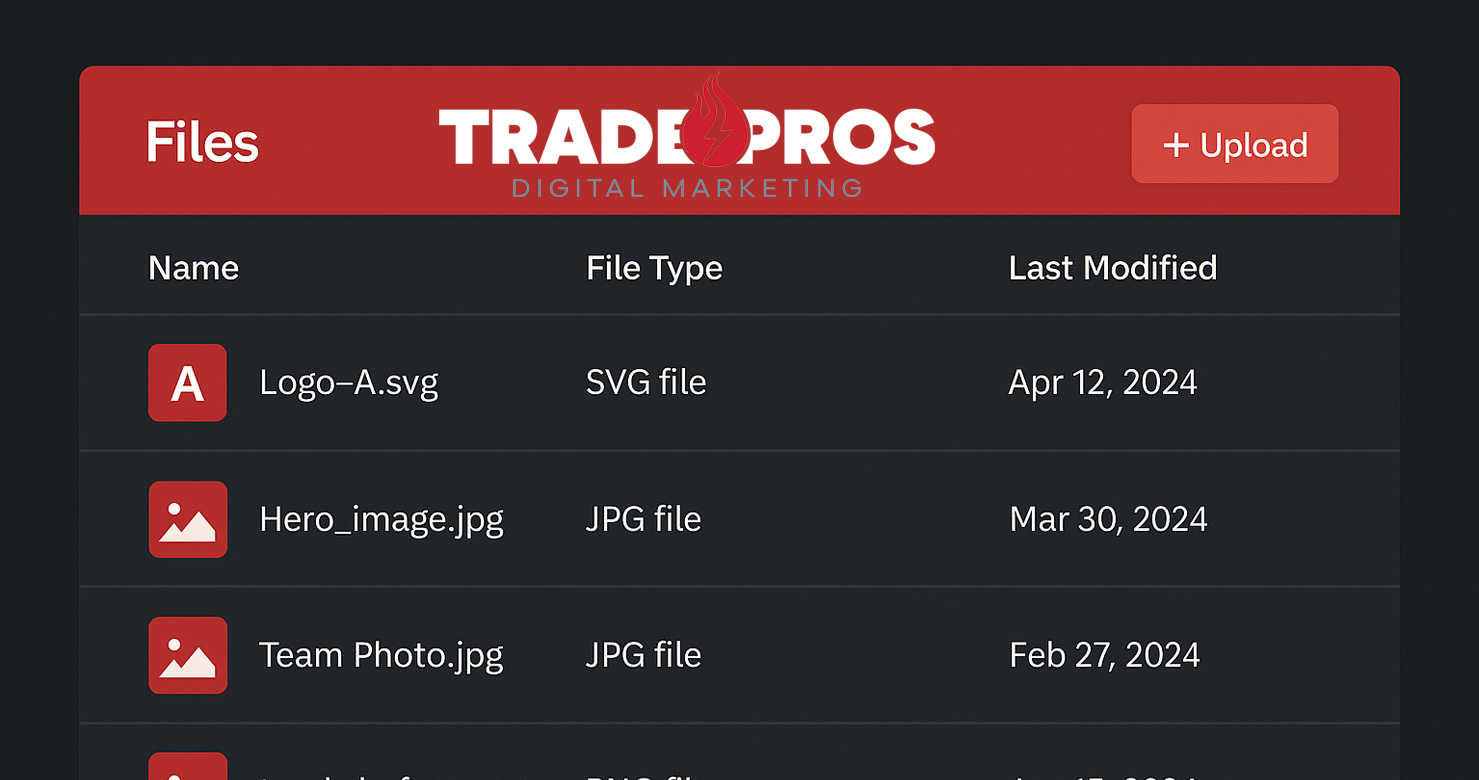Streamline your marketing projects with these simple portal tips.
When you log in to Trade Pros Edge, you’re stepping into more than just a project tracker—it’s your personalized workspace for managing everything related to your digital marketing. To help you get the most value, here are some quick ways to use the portal effectively.
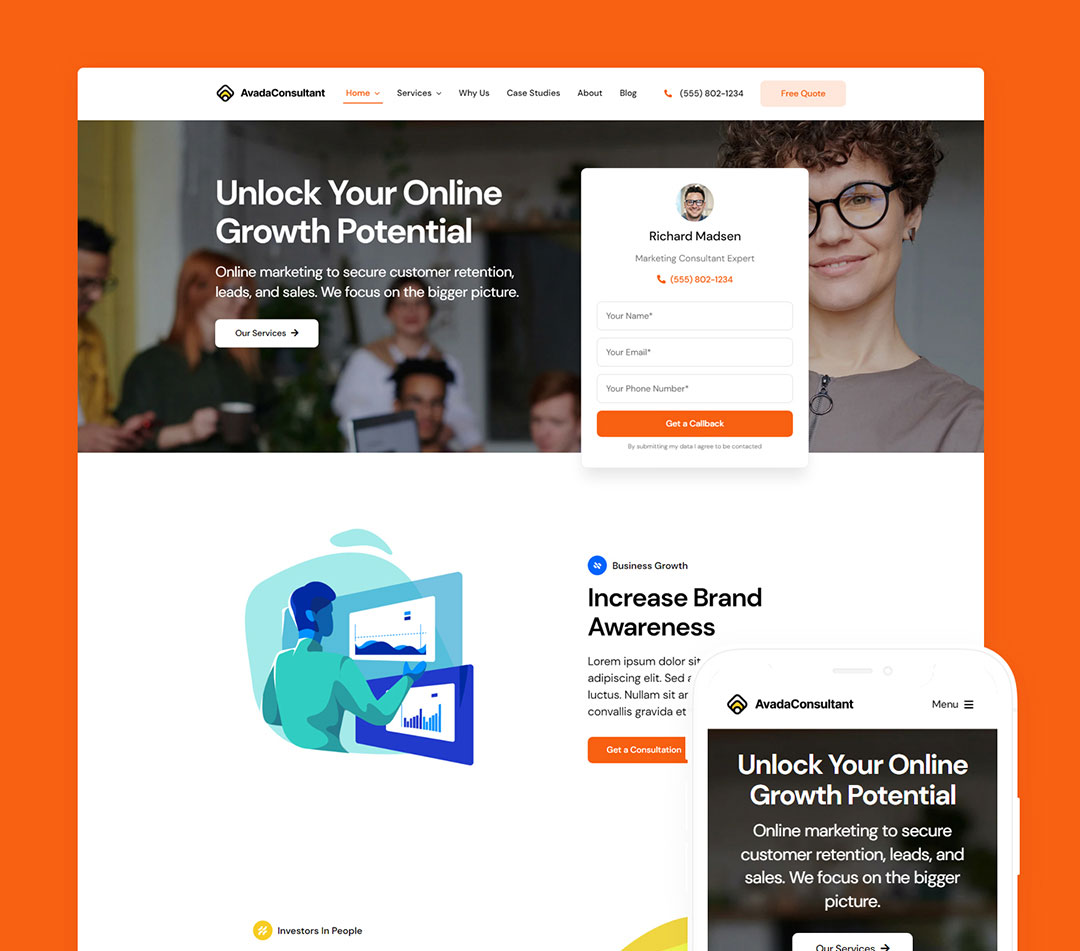
Keep Your Brand Assets Handy
Upload your logos, fonts, and brand files once, and they’ll always be ready for future projects. This keeps your marketing consistent and saves you time on every new order.
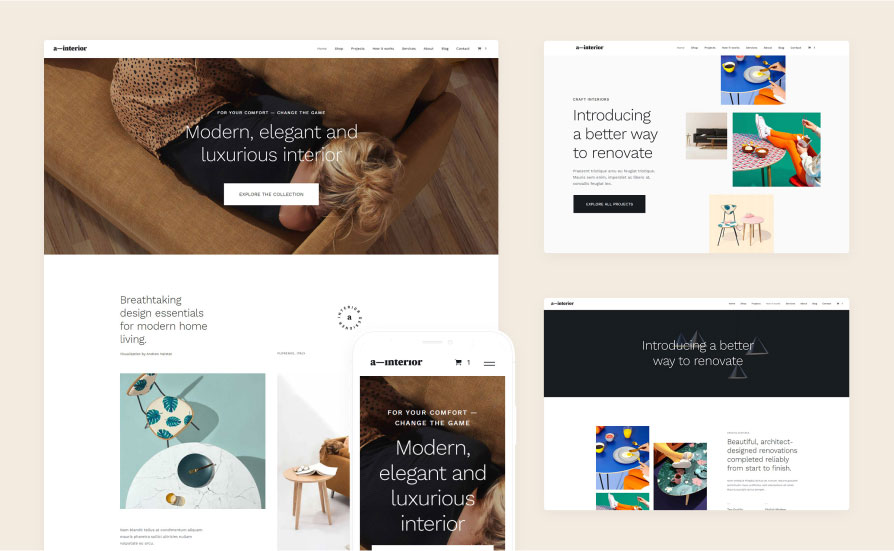
Use Notes to Share Details
Each project has a built-in space for notes. Use it to add special instructions, reminders, or quick ideas. It keeps communication clear and central—no more lost emails.
Approve Proofs Faster
Whenever a design is ready for review, you’ll see it waiting inside your account. Review, approve, or request changes with a click. Faster approvals mean quicker turnarounds.
Track Order History
Need to reorder postcards or pull up a past invoice? Your account stores everything in one place, making repeat orders simple.
Explore Helpful Resources
We update the portal with new guides and articles to keep your marketing knowledge growing. From SEO tips to design best practices, you’ll always have useful information at your fingertips.
A Better Way to Work Together
Trade Pros Edge is designed to cut down on back-and-forth and give you peace of mind. You’ll always know where your projects stand and what’s coming next.